convert audio to text? Order now in the webshop >
Step by step: This is how you easily convert audio to text
Have you ever had an audio recording that you would like to have as text? With the help of Ecrivus Multimedia, a professional transcription service and multimedia agency, audio recordings can be easily converted to text. In this article we explain how to proceed step by step.
The services of Ecrivus Multimedia
Ecrivus Multimedia specializes in converting audio to text. With the help of advanced software and experienced transcriptionists, they can accurately convert different types of audio files into text. Their services include:
- Audio transcription
- Speech-to-text
- Translations
- Subtitles
- And much more!
Types of audio files that can be transcribed
Ecrivus Multimedia can store a wide variety of audio files transcribe, under which:
- Interview recordings
- Meeting recordings
- Podcast recordings
- Phone calls
- Webinar recordings
- And much more!
Languages in which audio can be transcribed
Ecrivus Multimedia offers transcription services in more than 50 languages, including:
- Dutch
- English
- French
- German
- Spanish
- Chinese
- Arabic
- Russian
- And much more!
Steps to convert audio to text
- Contact Ecrivus Multimedia and send them the audio recording you want transcribe.
- Indicate in which language you want to receive the text.
- Wait for the conversion of the audio to text and receive the final product within the agreed period.
Conclusion
Converting audio to text can be a time-consuming task, but with the help of Ecrivus Multimedia it becomes a simple and efficient process. Whether you want to cancel a meeting transcribe or want to have a podcast translated, Ecrivus Multimedia is ready to do the job.
Frequently asked questions
1. How long does it take for my audio to be converted to text?
The conversion time depends on the duration and type of the audio, but Ecrivus Multimedia aims to deliver the text within a few days.
2. Does Ecrivus Multimedia also offer translation services?
Yes, next to transcription services Ecrivus Multimedia also offers translation services in several languages.
3. Is my audio safe with Ecrivus Multimedia?
Ecrivus Multimedia attaches great importance to the privacy and confidentiality of customer data. Your audio is safe with them and will not be shared with third parties.
Converting audio to text can be a convenient and efficient way to convert conversations, lectures, interviews and other spoken content into written form. This can be especially useful for creating transcriptions, creating subtitles or summarizing important information. In this article we discuss how you can easily convert audio to text in Dutch.
Step 1: The first thing you need is a suitable program or tool to do the audio to text to put. There are several software programs and online tools available that provide this feature, such as Google Speech-to-Text, Sonix, Happy Scribe, and Microsoft Azure Speech-to-Text.
Step 2: After choosing a program or tool, make sure that the audio you want to convert is of good quality. Make sure there are no background noises that could disrupt the audio and that the speaker is speaking clearly and intelligibly.
Step 3: Upload the audio to the chosen program or tool. This can often be done simply by dragging and dropping the audio file or by searching for the file on your computer.
Step 4: Choose the appropriate language settings for converting the audio to text. Make sure you select Dutch as the target language so that the program can convert the audio correctly.
Step 5: Start the conversion process and wait for the program to convert the audio to text. This may take some time depending on the length and quality of the audio.
Step 6: Check the converted text for any errors or inaccuracies. Sometimes the program may have difficulty translating certain words or phrases correctly, especially if the audio is of poor quality or if the speaker has an accent.
Step 7: Edit and correct the text if necessary. To ensure that the text is useful for its intended purpose, ensure that the text is grammatically correct and that all information is accurate. You can then save, download or export the text to the desired format.

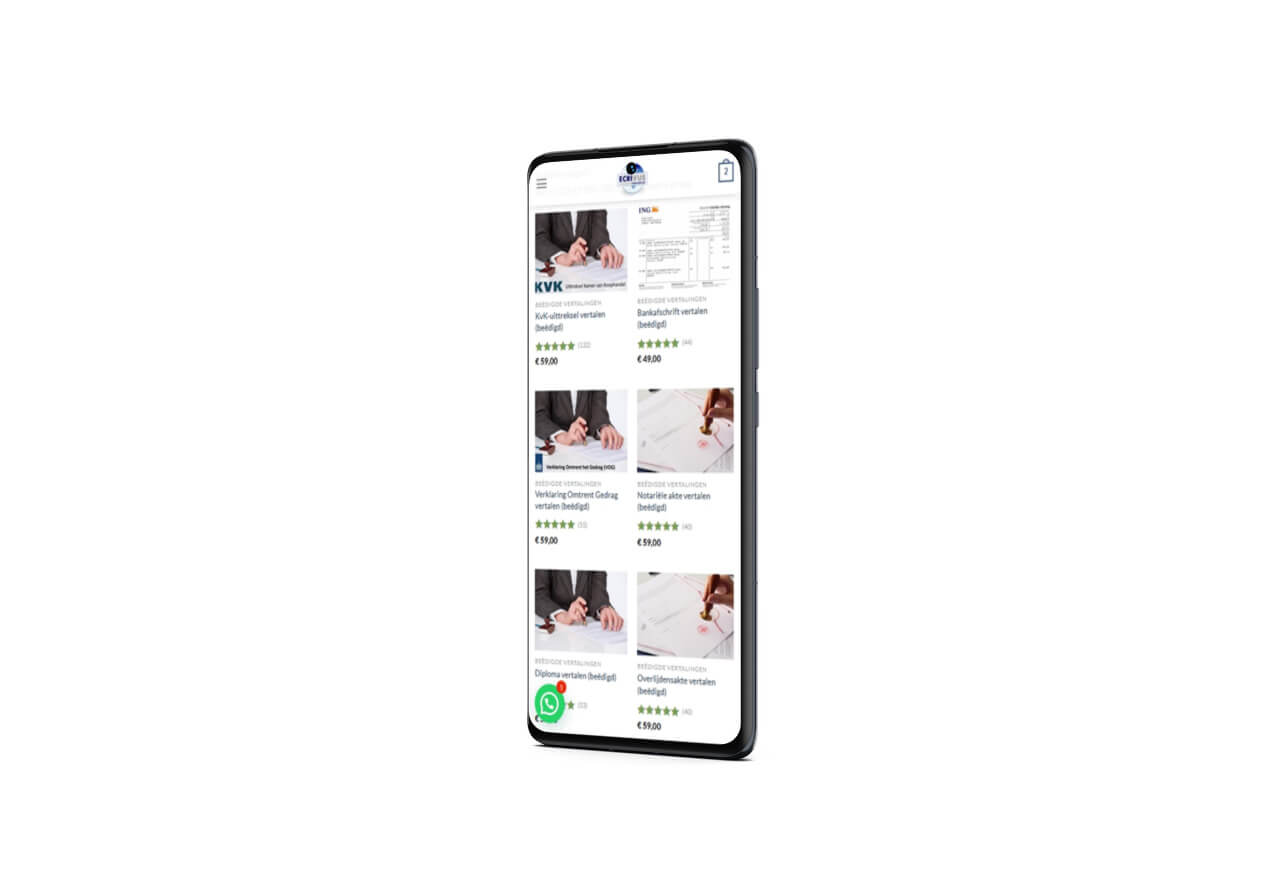



Sworn translations
129 Products
CV, cover letters
2 Products
Financial translations
4 Products
Legal translations
130 Products
Multimedia
13 Products
Notarial translations (notary)
11 Products
Sworn translations
Trade register extract translation (sworn)
Sworn translations
Certificate of conduct translation (sworn)
Sworn translations
Bank statement translation (sworn)
Sworn translations
Diploma translation (sworn)
Sworn translations
Notarial deed translation (sworn)
Sworn translations
Translate death certificate (sworn)
Sworn translations
Translate birth certificate (sworn)
Sworn translations
Translation of marriage certificate (sworn)
Sworn translations
Extract from the register of births, deaths and marriages (BRP) translated (sworn)
Sworn translations
Certificate of inheritance translation (sworn)
Sworn translations
Translate divorce certificate (sworn)
Sworn translations
Legal document (sworn)
Sworn translations
Translation of marriage contracts (sworn)
Sworn translations
Grade list translation (sworn)
Sworn translations
Passport translation (sworn)
Sworn translations
Translate identity document (sworn)
Sworn translations
Translation of wills (sworn)
Legal translations
Translate general terms and conditions (unsworn)
Sworn translations
Order translation (sworn)
Sworn translations
Translate driving licence (sworn)
Sworn translations
Translate medical records (sworn)
Sworn translations
Child recognition declaration translated (sworn)
Sworn translations
Power of attorney translation (sworn)
Sworn translations
Residence permit translation (sworn)
Sworn translations
Invoice translation (sworn)
Sworn translations
Translate unmarried declaration (sworn)
Sworn translations
Declaration of Dutch citizenship translated (sworn)
Sworn translations
Declaration translation (sworn)
Sworn translations
Translate deed of sale (sworn)
Sworn translations
Delivery deed translation (sworn)