audio to text app? Order now in the webshop >
Working effectively with audio to text apps: a complete guide
Are you looking for a way to work more efficiently with audio to text apps? In this complete guide, we will discuss the services of Ecrivus Multimedia, a professional transcription service and multimedia agency that provides audio transcribe and offers speech to text.
Ecrivus Multimedia
Ecrivus Multimedia is a professional transcription service and multimedia agency specialized in converting audio to text. With years of experience and a team of expert transcribers, they provide accurate and fast transcription times for a variety of purposes.
Audio files that can be transcribed
- Interviews
- Conferences
- Podcasts
- Telephone conversations
- Lectures
- Voicemails
Languages that can be transcribed
- English
- Dutch
- French
- German
- Spanish
- Italian
- Portuguese
- Russian
- Chinese (Mandarin)
- Japanese
Conclusion
By making use of audio to text apps like those offered by Ecrivus Multimedia, you can improve your workflow and save time. Whether you want interviews transcribe, record conferences or simply take notes from phone conversations, a professional transcription service can help you efficiently convert spoken word to text.
FAQs
1. How long does it take to transcribe an audio file?
The transcribers at Ecrivus Multimedia work quickly and accurately to create audio files as quickly as possible transcribe. The time may vary depending on the length and complexity of the file.
2. Are the transcribers at Ecrivus Multimedia native speakers of the languages they transcribe?
Yes, the transcribers at Ecrivus Multimedia are native speakers of the languages they work transcribe, which ensures high quality and accuracy of the transcribe.
3. Can I trust the confidentiality of my audio files?
Yes, Ecrivus Multimedia ensures the confidentiality of audio files and treats them with the utmost care and discretion.
With the emergence of new technologies, it has become increasingly easier to convert audio to text. This can be useful for various purposes, such as taking notes during a meeting or transcribe of an interview. In this guide we will look at how to work effectively with audio to text apps and what steps you can take to make the process as smooth as possible.
First, it's important to have a good one audio to text app to choose one that meets your needs. There are several apps available that vary in functionality and price. It is recommended to have one app choose one that is easy to use and that delivers good results in terms of accuracy and speed. Some popular options include Google Speech-to-Text, Rev Voice Recorder, and Otter.ai.
Before you start using the app, it's important to make sure your audio is of good quality. This means that you must ensure that there is as little background noise as possible and that the speaker speaks clearly and intelligibly. If the quality of the audio is poor, it can affect the accuracy of the text transcription.
When you use the audio to text app have selected and checked the quality of the audio, it's time to use the app actually use. Make sure you get the app properly for the type of audio you want transcribe and follow the instructions app to start the process. Some apps offer the ability to edit and correct the text transcription before saving or sharing it.
An important tip when working with audio to text apps is to pause periodically and check the text for accuracy. Although most apps are fairly accurate, errors can still occur in the transcription. By checking regularly and correcting any errors, you can ensure that the text is as accurate as possible.
After transcribe of the audio to text, it is important to save and share the text in a way that is most suitable for your purposes. This might mean saving the text on your computer, in the cloud, or on another device, depending on where you want to keep and use it. You may also consider sharing the text with others involved in the project or who could benefit from the information.
Finally, it is useful to regularly practice working with audio to text apps to improve your skills and become more efficient in the process. With regular practice and learning new skills, you can do it transcribe by audio to text faster and more effective and minimize errors. It is important to have patience and perseverance when working with these apps as it can sometimes take some time to get the hang of it, but with the right approach you can become successful in using audio to text apps.

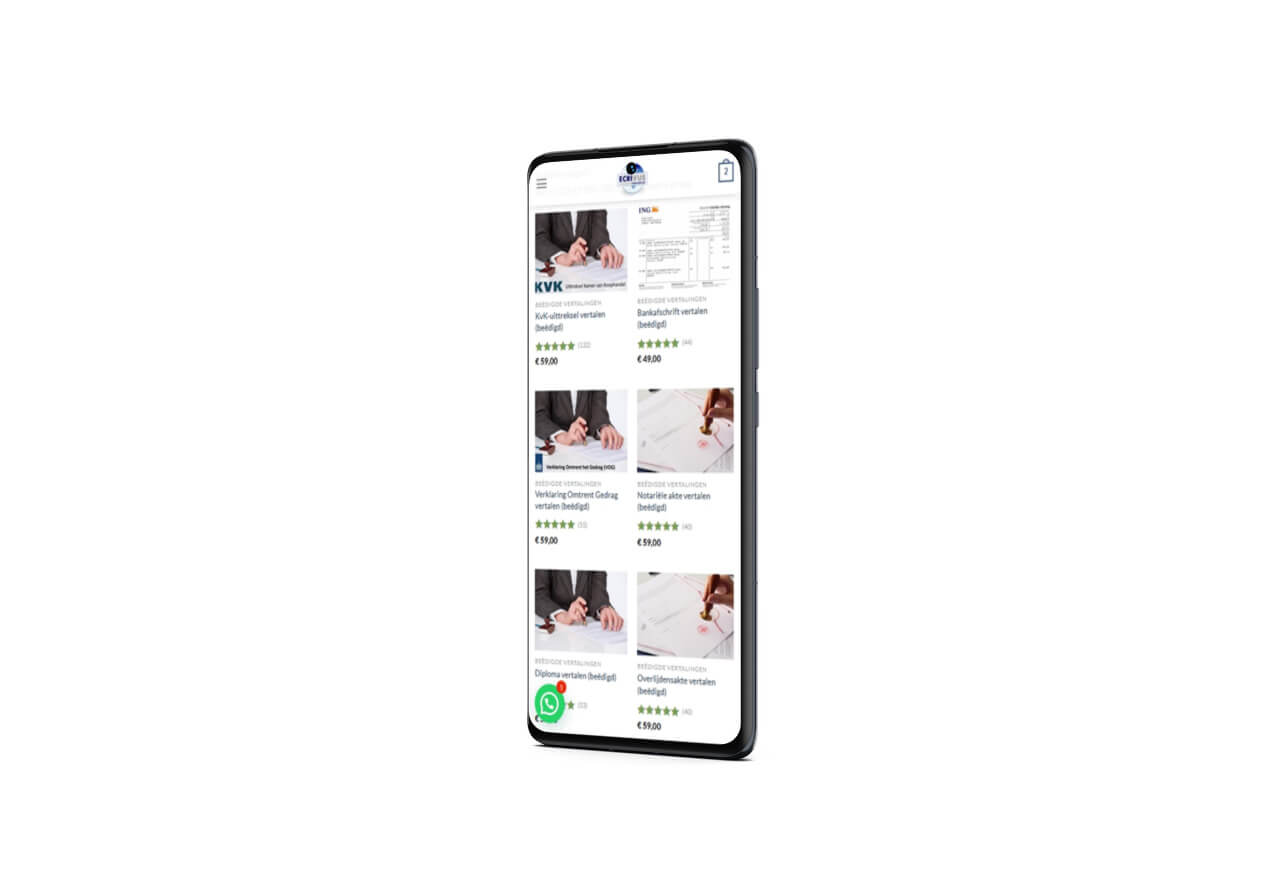



Sworn translations
129 Products
CV, cover letters
2 Products
Financial translations
4 Products
Legal translations
130 Products
Multimedia
13 Products
Notarial translations (notary)
11 Products
Sworn translations
Trade register extract translation (sworn)
Sworn translations
Certificate of conduct translation (sworn)
Sworn translations
Diploma translation (sworn)
Sworn translations
Bank statement translation (sworn)
Sworn translations
Notarial deed translation (sworn)
Sworn translations
Translate death certificate (sworn)
Sworn translations
Translate birth certificate (sworn)
Sworn translations
Translation of marriage certificate (sworn)
Sworn translations
Extract from the register of births, deaths and marriages (BRP) translated (sworn)
Sworn translations
Certificate of inheritance translation (sworn)
Sworn translations
Translate divorce certificate (sworn)
Sworn translations
Legal document (sworn)
Sworn translations
Translation of marriage contracts (sworn)
Sworn translations
Grade list translation (sworn)
Sworn translations
Passport translation (sworn)
Sworn translations
Translate identity document (sworn)
Sworn translations
Translation of wills (sworn)
Legal translations
Translate general terms and conditions (unsworn)
Sworn translations
Order translation (sworn)
Sworn translations
Translate driving licence (sworn)
Sworn translations
Power of attorney translation (sworn)
Sworn translations
Residence permit translation (sworn)
Sworn translations
Translate medical records (sworn)
Sworn translations
Child recognition declaration translated (sworn)
Sworn translations
Declaration of Dutch citizenship translated (sworn)
Sworn translations
Declaration translation (sworn)
Sworn translations
Translate deed of sale (sworn)
Sworn translations
Translate statutes (sworn)
Sworn translations
Delivery deed translation (sworn)
Sworn translations
Translate mortgage deed (sworn)